Contact us
Questions regarding this website and the Emergency Management Program can be directed to:
AlertHelp@uwo.ca
EMERGENCY
Call 911
SOS Feature

This feature provides you with access to assistance during an emergency situation on campus. Whether you're faced with a medical issue, feel threatened, or need help in any scenario, the SOS feature will connect you with Western’s dedicated security and emergency response team.
The SOS feature gives you two options:
1. Urgent / non-life safety: Send SOS Alert Only, while on campus, to instantly send pre-configured SOS alert to Western Special Constable Service and/or Campus Safety & Emergency Services designated individuals. The alert contains your name, contact number (if you have customized your profile), and location GPS coordinates.
2. Critical / life safety: Call For Assistance, while on campus, to call and connect with Western Special Constable Service who are available 24/7.
Important! The SOS function is only available while on campus. If you are off campus and experiencing an emergency, please call 911.
How to use:
Step 1: Ensure you have the OnSolve application. Visit our homepage for downloading instructions.
Step 2: Once signed in, you will see an emergency SOS button at the bottom of your device. Slide the button to the right to activate.
![]()
Step 3: Choose to send an SOS Alert Only OR Call For Assistance.
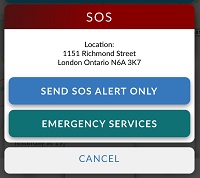
Notice of collection: Western University respects your privacy. Personal information that you provide to the university for Alert WesternU is collected pursuant to the guidelines outlined in the University of Western Ontario Act, 1982. It is collected for the purpose of contacting you for university messaging. At all times it will be protected in accordance with the Freedom of Information and Protection of Privacy Act. If you have questions, please refer to Western’s privacy page, or email privacy.office@uwo.ca.

